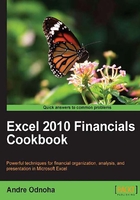
上QQ阅读APP看书,第一时间看更新
What you need for this book
To complete the recipes in this book, you'll need the following:
- PowerShell v2, which is already installed by default on Windows 7 and Windows Server 2008 R2.
- A fully operational lab environment with an Active Directory forest and Exchange organization.
- Ideally, your Exchange Servers will run Windows Server 2008 R2, but they can run Windows Server 2008 SP2, if needed.
- You'll need to have at least one Microsoft Exchange 2010 SP1 server.
- To work with the recipes in this book, you should be logged on with an account that is a member the Organization Management role group. The user account used to install Exchange 2010 SP1 is automatically added to this group.
- If possible, you'll want to run the commands, scripts, and functions in this book from a client machine. The 64-bit version of Windows 7 with the Exchange 2010 SP1 Management Tools installed is a good choice. You can also run the tools on Windows Vista. Each client will need some additional prerequisites in order to run the tools; see Microsoft's TechNet documentation for full details.
- If you don't have a client machine, you can run the management shell from an Exchange 2010 SP1 server.
- Chapter 13 requires the Exchange Web Services Managed API version 1.1, which can be downloaded from the following URL:http://www.microsoft.com/download/en/details.aspx?id=13480
The code samples in this book should be run in a lab environment and should be fully tested before deployed into production. If you don't have a lab environment set up, you can download a pre-configured Hyper-V virtual hard disk (VHD) from Microsoft. It includes a fully-functioning virtual environment with Exchange 2010 SP1 that can be evaluated for 180 days. You can download the files from the following URL: