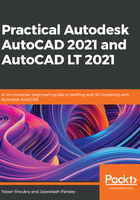
上QQ阅读APP看书,第一时间看更新
Insertion Options
Right underneath the block preview panel, you will find Insertion Options, which basically lets you change the way you insert blocks to your drawing. Here is an explanation of every option from the panel:
- Insertion Point: You can keep this option checked if you want to specify the insertion point on the screen. If, however, you don't want to specify the insertion point of the block, uncheck this option and specify the coordinate values of the insertion point in the X, Y, and Z fields.
- Scale: If you want to specify the scale of the block on the screen, then keep this option checked. Otherwise, uncheck this option and specify the scale using the X, Y, and Z fields. Changing the scale in different axes will change the block sizes separately along the X, Y, and Z axes:

F igure 4.50: The Scale options in the Insertion Options panel
If you want to keep the size of objects uniform in all the scales, then click the Scale option and select Uniform Scale from the menu and then specify the uniform scale value in the next field.
- Rotation: This option lets you rotate the block. Keep this checkbox unchecked and specify the rotation angle in the Angle field, or check this option if you want to specify the rotation value in the drawing area.
- Repeat Placement: If you insert a block with the Repeat Placement option unchecked, the block insert command will terminate as soon as the block is added in the drawing area. But if you keep this option checked, the block insert command will remain active, with the base point of the selected block on the cursor, and you can keep clicking to insert as many references of the block as you want. To exit repeat placement, press the Esc key.
- Explode: If you want to insert a block as a simple drawing entity and not as a block reference, then keep the Explode option checked. This will ensure that the block is exploded after it is inserted in the drawing. Exploding a block changes it into its simple constituents.