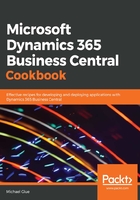
上QQ阅读APP看书,第一时间看更新
There's more...
Enabling an application area can be done in a couple of different ways, and you can read about both of them at the following links:
- Manually: https://docs.microsoft.com/en-us/dynamics365/business-central/ui-experiences.
- Automatically when the application is installed: https://docs.microsoft.com/en-us/dynamics365/business-central/dev-itpro/developer/devenv-extending-application-areas#adding-an-application-area.
The next step, after adding your new application area, is to tag all the appropriate controls in your application. If you've been following along in this book, you've seen that we are tagging all of the controls we added with the application area All. This is a special application area that is used to tell the system that the control should be shown on screen irrespective of which application areas have been selected. Instead of using all, you'd want to use the new application area(s) that you added with your application.