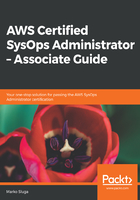
上QQ阅读APP看书,第一时间看更新
Conventions used
There are a number of text conventions used throughout this book.
CodeInText: Indicates code words in text, database table names, folder names, filenames, file extensions, pathnames, dummy URLs, user input, and Twitter handles. Here is an example: "Now, open the index.html file and edit the code to replace https://yourimagelinkgoeshere with your image link."
A block of code is set as follows:
<html>
<p>Everyone loves AWS!</p>
<p><a href="https://markocloud.com"><img src="https://markocloud.com/wp-content/uploads/2016/02/markocloud-180.gif" alt="" width="180" height="155" /></a></p>
</html>
Any command-line input or output is written as follows:
$ sudo file -s /dev/xvdb
Bold: Indicates a new term, an important word, or words that you see on screen. For example, words in menus or dialog boxes appear in the text like this. Here is an example: "To do so, we need to click on the bucket, select the Management tab, and click on Add lifecycle rule."
Warnings or important notes appear like this.
Tips and tricks appear like this.