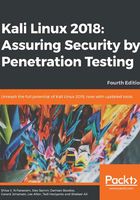
上QQ阅读APP看书,第一时间看更新
HTTP
If your penetration testing works, you may want to have a web server for various reasons, such as to serve malicious web application scripts. In Kali Linux, there is already an Apache web server installed; you just need to start the service.
The following are the steps that are required to activate your HTTP server in Kali Linux:
- To start the Apache HTTP service, open a command line Terminal and type the following command to start the Apache server:
service apache2 start
- After this, you can browse to the web page at 127.0.0.1; it will display the It works! page by default:

To stop the Apache HTTP service, perform the following steps:
- Open a command-line Terminal and type the following command to stop the Apache server:
service apache2 stop
Remember that the previous command will not survive boot up. After bootup, you need to give the command again. Fortunately, there is a way to start the Apache HTTP service automatically after the Kali Linux boots up by providing the update-rc.d apache2 defaults command.
- The command will add the apache2 service to be started on booting up.