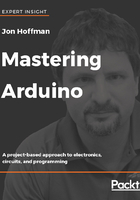
Basic Electronics
For as long as I can remember, I have been fascinated by electronics. When I was seven or eight years old, I can remember taking apart a hand-held transistor radio and struggling for several days to put it back together without letting my parents know I took it apart. Even though I would take little devices apart and put them back together, I really did not understand basic electronics until I took a basic electronics course in high school. That class gave me enough knowledge to begin to understand how the electronic devices that I have been taking apart actually worked. It also laid the foundation for all electronic projects that I have done since.
What you will learn in this chapter:
- What the four building blocks of an electronic circuit are
- What a multimeter is
- What some of the more popular basic electronic components are
- What the properties of electricity are
- How to use Ohm's law
- How to calculate power
While the Arduino board was originally designed to abstract away the complicated details of the electronics to let the user focus on their project, we still need a basic understanding of electronics and electricity to connect external components to the Arduino board and to make sure we do not damage the board with those components. This chapter, along with Chapter 3, Circuit Diagrams and Chapter 4, Basic Prototyping, are designed to give you a basic understanding of electronics, electricity, and circuits so you can build your own prototypes and work with the examples in the later chapters of this book.
All electronics and electricity covered in this book is related to direct current (DC), which is different from the alternating current (AC) that comes from wall outlets. DC current is the flow of electrical charge in one direction while AC current changes direction periodically. We only cover DC current in this book because it is inherently safer than AC current and the Arduino with its components are powered by DC power sources. We can power the Arduino by plugging a power adapter into a wall, as we saw in Chapter 1, The Arduino; however, the power adapter converts the AC power source to a DC power source.
Let's start exploring basic electronics by looking at the four main building blocks of any electronic project.