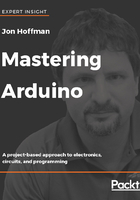
Prototyping
Prototypes are used to prove the specifications for a working concept or process rather than theoretical ones. A prototype, as we are referring to it in this book, is a model to test a concept or process. For simple concepts or process, we may create a prototype for the whole system but for my complex systems, we will want to break the system down into individual components and create a prototype for each component.
Prototypes with the Arduino usually consist of one Arduino microcontroller with one breadboard used to connect the components to the Arduino. For these prototypes, I use a holder that I designed and printed out with my 3D printer. The following photograph shows the holder with an Arduino Uno, Nano and a breadboard in it:

The holder is designed to hold an MB-102 breadboard, an Arduino Nano and either an Arduino Uno or Mega. If you have access to a 3D printer I included the STL file for this holder in the downloadable code for this book so you can print one for yourself. Holders like this are especially useful when we need to move the prototype because it keeps everything together and organized.
Before we can start building a prototype, we need to have an idea of what we want to build. This idea may be something as simple as blinking an LED or as complex and creating an autonomous robot. The idea is always the first step when beginning a project.
The second step is to break up the idea into the different building blocks that were discussed in Chapter 2, Basic Electronics. After we have broken up the project into the different blocks we would then diagram the circuits that need to be prototyped. After the diagrams are complete, we can then begin building the prototypes. Let's look at these steps a little closer, starting with the four building blocks of an electronic circuit.