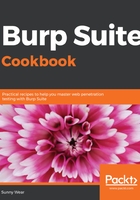
上QQ阅读APP看书,第一时间看更新
How to do it...
Execute the following steps to set the Target Site Map:
- Search for the folder mutillidae and right-click on Add to scope. Notice the brief highlighting of the Target | Scope subtab, as follows:

- Upon adding the folder mutillidae to your scope, you may be presented with a Proxy history logging dialog box, as follows. You may choose to avoid collecting messages out of your cope by clicking Yes. Or you may choose to continue to have the Proxy HTTP History table collect any messages passing through Burp, even if those messages fall outside the scope you've identified. For our purposes, we will select Yes:

- Flipping over the Target | Scope tab, you should now see the full URL for the OWASP Mutillidae II, shown in the Include in scope table, as follows:
