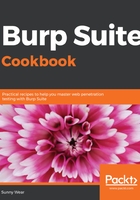
Understanding the Message Editor
On almost every tool and tab within Burp Suite that display an HTTP message, you will see an editor identifying the request and response. This is commonly referred to as the Message Editor. The Message Editor allows viewing and editing HTTP requests and responses with specialties.
Within the Message Editor are multiple subtabs. The subtabs for a request message, at a minimum, include the following:
- Raw
- Headers
- Hex
The subtabs for a response message include the following:
- Raw
- Headers
- Hex
- HTML (sometimes)
- Render (sometimes)
The Raw tab gives you the message in its raw HTTP form. The Headers tab displays HTTP header parameters in tabular format. The parameters are editable, and columns can be added, removed, or modified in the table within tools such as Proxy and Repeater.
For requests containing parameters or cookies, the Params tab is present. Parameters are editable, and columns can be added, removed, or modified in the table within tools such as Proxy and Repeater.
Finally, there's the Hex tab, which presents the message in hexadecimal format; it is, in essence, a hex editor. You are permitted to edit individual bytes within tools such as Proxy and Repeater, but those values must be given in two-digit hexadecimal form, from 00 through FF.