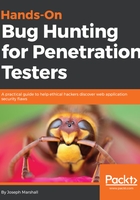
上QQ阅读APP看书,第一时间看更新
Technical Requirements
This chapter, like many, will rely on a unix command shell (zsh) to bootstrap and interact with programs installed via their graphical installer, a package manager (homebrew), or a tarball. It will also include several desktop apps, all of which we'll install, via similar methods, into a macOS High Sierra (10.13.2) environment. When a web browser is required, we will use Chrome (66.0.3359.139).
For some of these, there will be an explicit Windows option. In that case, the menus may look different but the available actions will be the same. When no Windows option is available, you might have to dual-boot with one of the more user-friendly Linux distros.