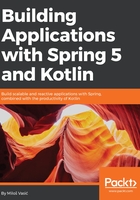
上QQ阅读APP看书,第一时间看更新
macOS
The following are the steps to install JDK in macOS:
- Download the dmg file for your macOS.
- Double-click on the dmg file to run it.
- Double-click on the PKG icon to launch the installation.
- Follow the installation instructions. Enter your system credentials if asked.
- Verify that the Java version from Terminal:
$ java -version java version "1.8.0_144" Java(TM) SE Runtime Environment (build 1.8.0_144-b01) Java HotSpot(TM) 64-Bit Server VM (build 25.144-b01, mixed mode)
Congratulations! Java is up and running! The next thing we are going to do is set up our IDE.