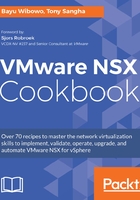
PKCS#12 certificate
Importing PKCS#12 into the NSX Manager is used when the certificate signing was not completed using the CSR method outlined in the previous recipe. The PKCS#12 format is typically used in scripted installations of NSX Manager and other components. If a CSR was not generated by the NSX Manager itself, it is required that the PKCS#12 archive is imported into NSX Manager.
The PKCS#12 archive generally consists of the following:
- A signed server certificate
- A private key for the signed certificate
- Root and intermediate certificate authority public keys
The PKCS#12 is also password-protected, so it's important to have the password before attempting to import the PKCS#12 archive into NSX Manager.
In some cases, the received signed certificate may not be in the PCKS#12 format. In this event, you must convert the certificates into the PKCS#12 format for import into the NSX Manager. This can be achieved using openSSL (https://www.openssl.org/), and the command to achieve this is as follows:
openssl pkcs12 -export -out server.p12 -inkey server.key -in server.crt -certfile CACert.crt