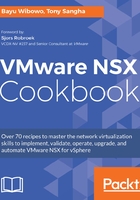
上QQ阅读APP看书,第一时间看更新
How to do it...
Perform the following steps to apply the NSX license to your installation:
- Log into the vSphere Web Client and click on Administration
- Click on Licenses under the Licensing section on the sidebar
- Select the Licenses tab and click on the plus sign:
- Enter your license key and click on Next
- Create a descriptive name for your license and click on Finish
- Next, select the Solutions tab and select the NSX Installation:
- Navigate to Actions | Assign License
- Select the license you added earlier and click on OK