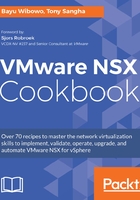
How it works...
The following figure depicts the management, control, and data plane components that make up an NSX implementation. Each has an important part to play in enabling ESXi for the Distributed Firewall and VXLAN. In this section, we will explore the interaction among the various components:
- vCenter server: This is the management component of the vSphere environment and is where the networking and security components of an NSX environment are all managed from.
- NSX Manager: This is the management plane of the NSX implementation. It integrates directly with vCenter and manages both the NSX controller cluster and the ESXi hosts. The NSX Manager is also responsible for pushing distributed firewall rules to each host that is prepared for the distributed firewall. In addition, the NSX Manager is also the API entry point for NSX operations via the REST protocol.
- ESXi Agency Manager (EAM): This is part of the vCenter deployment; it is responsible for installing the VIBs to each of the hosts.
When you prepare a vSphere cluster for NSX, the VIBs are copied directly from NSX Manager and cached by EAM. The EAM will then track the installation of each VIB onto each host in the vSphere cluster. If the VIB is not present, it is installed without the ESXi host requiring a reboot, and if it is present, a reboot is required to complete the upgrade.
Once the installation of VIBs has been completed, each ESXi host will have active TCP connections to the NSX Manager and NSX controller cluster. The connection to the NSX Manager is from the vsfwd daemon running on the ESXi host via the RabbitMQ message bus. The connection to the NSX Controller cluster is from the netcpa daemon running on the ESXi host via an SSL connection (TCP Port 1234). It is important that both channels of communication are active and can be checked via the communication channel health from each host, which is covered in a subsequent section:
