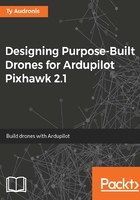
Print it in 3D
Once you've got your 3D model, you can export it in various formats (depending on your print software). 3D printing software (also called slicing) essentially slices the object into all the layers that a printer uses to create a 3D object in the real world. It will also help you by placing supports (shown in the following diagram) under any surfaces that may droop. These supports are then removed by you after the print has completed:

You can see the completed object in the following image. Hey, the color of filament I had loaded in my printer happened to be pink. No jokes please:

At this point, you may be wondering, "Why bother making a mould?" True, we could use this plastic Polylactic Acid (PLA) part for the platform as is. However, it's hard and brittle plastic. Any collisions may result in it shattering (resulting in having to re-print). So making a mould for replacement parts is highly advisable. It can easily be recast from the mould in a matter of 30 minutes (rather than the 3-hour print time). Finally, it allows you to play with different materials and try softer and harder grades of plastic, or resins, to get to just the right flexibility and dampening properties (if need be). Molding is (usually) a much better way to go than just straight 3D printing.
Before we make the mould, we need to remove the support structures and test-fit the part. There may be some Dremmeling (using a rotory tool to cut away and reshape the print to get it to fit just right) involved, so we want to make sure it fits perfectly before making a mould. In the following image, you can see the final fit-test (with the Pixhawk sitting in the cradle):
