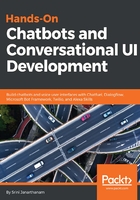
上QQ阅读APP看书,第一时间看更新
What you need for this book
Here are some tools that we use extensively throughout the book. I recommend that you get them installed on your computer and get acquainted with them, as that will help you as we move through the projects:
- Heroku: Heroku is a cloud platform that allows you to host your web apps in the cloud. To get started, sign up to a free account at www.heroku.com and install the Heroku command-line tool from https://devcenter.heroku.com/articles/heroku-cli. You may also want to learn how to deploy apps on Heroku. I recommend that you go through some of the tutorials at https://devcenter.heroku.com/start.
- Git: Git is a version control tool that you might be familiar with. We will use Git extensively as it is part of the Heroku process. You will have to install the Git command line on your system. You should be able to find it at https://git-scm.com/downloads.
- Node.js: Node.js is a JavaScript runtime that we need to build web apps in most of our projects. You can find it at https://nodejs.org/en/download/.
- Java SDK and Eclipse: Java 1.8 is used to build the chatbot in Chapter 3, Let's Talk Weather. You need to install the Java SDK and the development environment called Eclipse to follow the instructions in the chapter. Alternatively, you can try to code the chatbot using Node.js or another programming language supported by Heroku. You can find Java 1.8 at http://www.oracle.com/technetwork/java/javase/downloads/index.html and Eclipse at https://www.eclipse.org/downloads/.