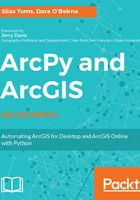
Which Python interpreter should be used?
The general rule for executing a script directly using the Python interpreters is to use pythonw.exe, as no terminal window will appear. When there is a need to test code snippets, or to see output within a terminal window, then start python.exe by double-clicking the executable file.
When python.exe is started, a Python interpreter console will appear as seen in the following screenshot:

Note the distinctive three chevrons >>> that appear below the header explaining version information. That is the Python "prompt" where code is entered to be executed line by line, instead of in a completed script. This direct access to the interpreter is useful for testing code snippets and understanding syntax. A version of this interpreter, the Python Window, has been built into ArcMap and ArcCatalog since ArcGIS 10. It will be discussed further in later chapters.