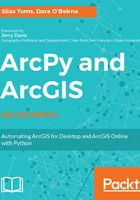
IDLE
Python includes an IDE when it is installed. To start it in Windows 7, go to the Start menu, and find the ArcGIS folder within the Programs menu. Then find the Python folder; IDLE will be one of the choices within that folder. Select it to start IDLE.
IDLE contains an interactive interpreter (that is, the famous triple chevron), and the ability to run whole Python scripts. It is also written using Python's built-in GUI module called Tkinter, so it has the advantage of being written using the same language that it executes.
IDLE is a passable IDE, which is useful if no other programs can be installed on the machine. It is also very useful for rapid testing of code snippets. While it is not my IDE of choice, I find myself using IDLE almost daily.