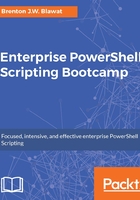
What this book covers
Chapter 1, Getting Started with Enterprise PowerShell Scripting, introduces the Windows server scanning script and performance considerations, and helps you create your own PowerShell scripting templates.
Chapter 2, Script Structure, Comment Blocks, and Script Logging, explores how to structure your PowerShell scripts, how to properly comment your script, and how to create a robust logging function.
Chapter 3, Working with Answer Files, explains the purpose of XML-based answer files and displays how to leverage them in your scripts.
Chapter 4, String Encryption and Decryption, dives into advanced string encryption and encoding methodologies. It shows you how to securely store encrypted data in scripts, and a how to decrypt and decode values during runtime.
Chapter 5, Interacting with Services, Processes, Profiles, and Logged-on Users, evaluates different Windows server components for nonstandard configurations. It also evaluates logged-on users and user profiles to identify what users have been interacting with a particular system.
Chapter 6, Evaluating Scheduled Tasks, displays how to interact with scheduled tasks on a system. It helps identify the different processes that may be invoked on a scheduled basis on a system.
Chapter 7, Determining Disk Statistics, explores how to interact with the disks on a system to retrieve and record disk information.
Chapter 8, Windows Features and Installed Software Detection, explains how to review the installed Windows features and installed software on a system.
Chapter 9, File Scanning, dives into scanning for file types in directories on a server. It also displays the process to scan for strings in files.
Chapter 10, Optimizing Script Execution Speed, evaluates how to increase server performance through the use of different scripting techniques. It also evaluates how to measure command execution time for benchmarking script performance.
Chapter 11, Improving Performance Using Regular Expressions, displays how to leverage regular expressions to significantly increase the performance of your PowerShell scripts.
Chapter 12, Overall Script Workflow, Termination Files, and Merging Data Results, evaluates the overall Windows server scanning script workflow and the full answer file creation. It also explores when and why you would use termination files and how to merge the results from the Windows server scanning script.
Chapter 13, Creating the Windows Server Scanning Script and Post Execution Cleanup, provides an in-depth explanation of all of the components in the Windows server scanning script. It also provides cleanup considerations for postscript execution on systems.