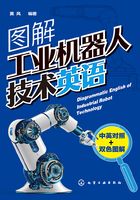
3.2 Resetting the origin 原点重新设置
The origin is set so that the robot can be used with a high accuracy. After purchasing the robot,always carry out this step before starting work. The origin must be reset if the combination of robot and controller being used is changed or if the motor is changed causing an encoder area. The origin setting methods and when each origin setting method required are shown in Table 3-2.
设定原点是为了能高精度地使用机器人而进行的操作。在机器人开始工作之前必须进行“原点设置”。在(使用之后),如果发生控制器与机器人的连接脱开、更换电机、编码器出现故障等情况,要进行“重新设置原点”。“重新设置原点”的方式类型和各设置方式的应用场合如表3-2所示。
表3-2 原点重新设置方式


Caution 注意:
• The origin is set using the jig method(No. 2)at factory default.
机器人出厂时,已通过校正棒方式(No. 2)进行了原点设定。
• The value set with the jig method is encoded and used as the origin data to be input at the initial startup after shipment. When the robot arm does not mechanically deviate(for example caused by replacement of the reduction gear,motor,or timing belt)or does not lose the encoder data,the origin data input method at shipment can be used to set the origin.
使用校正棒方式获得的数据被封装起来作为原点数据。在出厂后的初次使用时输入“原点数据”。当机器人本体没有发生机械拆分(如更换减速齿轮、电机、同步带)或丢失编码器数据,出厂设置的原点数据就可以用于设置“原点数据”。
• The origin data is inherent to the serial number of each robot arm.
每一序列号的机器人其原点数据是独有的。
• The ABS origin method is used to restore the previous data by aligning the triangular marks to each other for each axis to set the lost origin data.
ABS原点设置方式是使用各轴对准轴上的三角形标志的方法,重新恢复各轴原有的原点数据。
Caution 注意:
• The ABS origin method cannot be used when the robot arm mechanically deviates(for example caused by replacement of the reduction gear,motor,or timing belt).
在发生机器人本体的机械性拆分时(更换减速齿轮、电机、同步带)不能使用ABS原点设置方法。
• After the origin setting is completed,move the robot arm to the position where the ABS marks align each other,and check that the displayed joint coordinates of the position are correct.
原点设定完成后,务必将机器人本体移动至各轴ABS标记位置,并在显示屏上确认该位置的关节坐标是否显示正确。
3.2.1 Mechanical stopper method 机械挡块方式
Setting for 4-axis robot. 4轴机器人的设置。
(1)J1 axis origin setting(mechanical stopper) J1轴原点设置
1)Press the [4] key on the menu screen,and display the origin/brake selection screen.
在“菜单”界面,按下键盘区的[4]键,选择“原点/制动器”界面(图3-8)。

图3-8 J1轴原点设置
2)With both hands,slowly move the J1 axis in“-”(minus)direction ,and contact the axis against the mechanical stopper.
用双手将J1轴缓慢地向“-”(负)方向移动,直至碰到“机械限位器”。
3)Press the [1] key,and display the Origin setting selection screen.
按下[1]键,选择原点设置选择界面(图3-9)。
4)Press the [2] key,and display the mechanical stopper selection screen.
按下[2]键选择机械限位器方式(图3-10)。

图3-9 J1轴原点设置选择

图3-10 J1轴原点设置(选择机械挡块方式)
5)Input “1” into the J1 axis. Set “0” to other axes.
按下[↑]~[→]键,将光标移至J1的“( )”内,按下[1]键。在其他的轴中设置[0](图3-11)。
6)Press the [EXE] key,and display confirmation screen.
按下[EXE]键,接着显示确认画面(图3-12)。
7)Press the [F1] key,and the origin position is set up.
按下[F1]键,确认设置原点。

图3-11 J1轴原点设置(选择J轴)

图3-12 J1轴原点设置(确认设置)
8)Setting of the origin is completed.
原点设置完成(图3-13)。

图3-13 J1轴原点设置(设置完成)
9)Record the origin data on the origin data seal.
将原点数据记录到原点数据表中。
(2)J2 axis origin setting(mechanical stopper) J2轴原点设置
1)Press the [4] key on the menu screen,and display the origin/brake selection screen.
在“菜单”界面,按下键盘区的[4]键,选择“原点/制动器”界面(图3-14)。
2)With both hands,slowly move the J2 axis in“+”(plus)direction ,and contact the axis against the mechanical stopper.
用双手将J2轴缓慢地向“+”(正)方向移动,直至碰到“机械限位器”。
其余3)~9)步操作与“J1轴”相同。

图3-14 J2轴原点设置
(3)J3 and J4 axis origin setting(mechanical stopper) J3及J4轴原点设置
Always perform origin setting of the J3 axis and the J4 axis simultaneously.
J3轴与J4轴的原点设置必须同时进行。
1)Removes the No. 2 arm cover U。
卸下2号机械臂盖板U。
2)Press the [4] key on the menu screen,and display the origin/brake selection screen.
在菜单界面,按下[4]键,选择“原点/制动器”界面(图3-15)。
3)Press the[2]key,and display the brake release selection screen.
按下[2]键,选择“制动器操作”界面(图3-16)。

图3-15 J3轴原点设置(选择原点/制动器)

图3-16 J3轴原点设置(选择制动器操作)
4)Release the brake of the J3 axis. Input “1” into the J3 axis. Set “0” to other axes.
松开J3轴的制动器。按下[↑] ~ [→]键,将光标移至J3的“( )”内,按下[1]键。在其他的轴中设置[0]。如图3-17。
5)Confirm the axis for which the brakes are to be released.
确认要松开制动器的轴。
6)Pressing the [F1] key is kept with the enabling switch of T/B pressed down. The brake is released while pressing the key.
在按下T/B的有效开关的状况下持续按压 [F1]键。在按压该键期间,制动器被解除(图3-18)。

图3-17 J3轴原点设置(设置J3轴=1)

图3-18 J3轴原点设置(打开J3轴制动器)
Note:The brake of the axis shown below repeats release/lock at the interval in each about 200ms for dropping the J3 axis slowly.
注:为了防止J3轴的急剧落下,以约每200ms的间隔反复执行制动器解除/锁定(间断的制动器解除)。
7)With both hands,slowly move the J3 axis in“+”(plus)direction ,and contact the axis against the mechanical stopper.
用双手将J3轴缓慢地向“+”(正)方向移动,碰至机械限位器(图3-19)。
8)Hold the J4 axis with your hand and rotate it slowly to match the alignment marks. Move the J4 axis with maintaining the condition that the releasing brake of the J3 axis and the J3 axis contact to the mechanical stopper.
在解除J3轴制动器的状态下,用手握住J4轴,将J3轴抵住机械限位器并缓慢转动,对准校准标记或切割线(图3-20)。

图3-19 J3轴原点设置(移动J3轴至挡块)

图3-20 J4轴原点设置
9)Detach the [F1] key and work the brake. press the [F4] key and return to the origin/brake screen.
固定完成之后松开[F1]键,保持制动。按下[F4]键,返回至“原点/制动器”界面(图3-21)。

图3-21 J3轴制动器有效
其余操作步骤与J1轴相同。
3.2.2 Jig method 校正棒方式
This method is using the origin setting tool.
这是使用工具(校正棒)进行原点设置的方式(图3-22)。

图3-22 设置原点用校正棒
Setting for 6-axis robot.
6轴机器人的设置介绍如下。
(1)J1 axis pinhole position J1轴校准孔位置(图3-23)
(2)J2 axis pinhole position J2轴校准孔位置(图3-24)

图3-23 J1轴校准孔位置

图3-24 J2轴校准孔位置
(3)J3 axis pinhole position J3轴校准孔位置(图3-25)
(4)J4 axis pinhole position J4轴校准孔位置(图3-26)

图3-25 J3轴校准孔位置

图3-26 J4轴校准孔位置
(5)J5 axis pinhole position J5轴校准孔位置(图3-27)
(6)Setting process for J6 axis J6轴设置方法(图3-28)
Install the bolts(M6×2,customer preparation)in the diagonal position at the J6 axis. Hold the bolts with hands,rotate them slowly and align the ABS mark of the J6 axis with the ABS mark of the wrist area.
如图3-28,在J6轴图示的对角位置安装2个螺栓(M6),用手握持螺栓,缓慢旋转,使J6轴的ABS标志与腕部ABS标志对准。

图3-27 J5轴校准孔位置

图3-28 J6轴重新设置原点
3.2.3 ABS origin method ABS设置原点方式
3.2.3.1 Origin setting for 4-axis robot 4轴机器人原点设置
(1)J1 axis origin setting J1轴原点设置
1)Press the [4] key on the menu screen,and display the origin/brake selection screen.
在菜单界面,按下[4]键,选择“原点/制动器”界面(图3-29)。

图3-29 J1轴原点设置
2)Move the J1 axis slowly toward the front using both hands. Align the pinhole of the No.1 arm and the pinhole at the base section,feed through the origin jig into the pinholes and fasten.
用双手将J1轴缓慢移动至前面方向,将基座部的校准孔与1号机械臂的校准孔对准后,将校正棒穿过两孔进行固定。
3)Press the [1] key,and display the origin setting selection screen.
按下[1]键,选择“原点设置”界面。如图3-30。
4)Press the [3] key,and display the tool selection screen.
按下[3]键,选择“校正棒”方式(图3-31)。

图3-30 J1轴原点设置(校正棒方式选择原点设置)

图3-31 J1轴原点设置(校正棒方式选择TOOL)
5)Input “1” into the J1 axis. Set “0” to other axes.
按下[↑]~[→]键,将光标移至J1的“( )”内,按下[1]键。在其他的轴中设置[0](图3-32)。
6)Press the[EXE]key,and display confirmation screen.
按下[EXE]键,显示确认画面。
7)Press the[F1]key,and the origin position is set up.
按下[F1]键,确认设置原点数据(图3-33)。

图3-32 J1轴原点设置(校正棒方式设置J1轴)

图3-33 J1轴原点设置(校正棒方式确认设置)
8)Setting of the origin is completed.
原点设置完成。
(2)J2 axis origin setting J2轴原点设置
1)Press the [4] key on the menu screen,and display the origin/brake selection screen.
在菜单界面,按下[4]键,选择“原点/制动器”界面(图3-34)。
2)Slowly rotate the J2 axis to 0 degree with both hands. And align the pinholes of the No.1 and No.2 arms,feed through the origin jig into the pinholes and fasten.
用双手将J2轴缓慢移动至0°方向。将2号机械臂的定位孔与1号机械臂的定位孔对准,将校正棒穿过两孔进行固定(图3-34)。
步骤3)~8)与J1轴相同。

图3-34 J2轴原点设置
3.2.3.2 ABS mark attachment positions for 4-axis robot 4轴机器人ABS标志位置(图3-35)

图3-35 ABS标志位置
3.2.3.3 ABS mark attachment positions for 6-axis robot 6轴机器人ABS标志位置(图3-36)

图3-36 ABS 标志