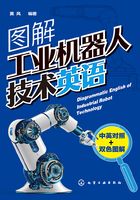
4.3 Explanation of operation methods 操作方式说明(表4-1)
表4-1 点动模式类型及应用


4.3.1 JOINT jog 关节型点动
In this mode, each axis moves independently;each of the axes can be adjusted independently. It is possible to adjust the coordinates of the axes J1 to J6 as well as the additional axes J7 and J8 independently.
在这种模式中,各轴独立运行,每一轴都能独立调节。可以独立地调节J1~J6轴以及附加轴J7~J8轴。
(1)JOINT jog for horizontal type robot 水平型机器人关节型点动(图4-4)

图4-4 关节型点动
1)J1 axis jog operation J1轴点动(图4-5)

图4-5 J1轴关节型点动
When the [+X(J1)] key is pressed, the J1 axis will rotate in the plus direction.When the [-X(J1)] key is pressed, rotate in the minus direction.
按下[+X(J1)]键,J1轴正向旋转。按下[-X(J1)]键,J1轴负向旋转。
2)J2 axis jog operation J2轴点动(图4-6)

图4-6 J2轴关节型点动
When the [+Y(J2)] key is pressed, the J2 axis will rotate in the plus direction.When the [-Y(J2)] key is pressed, rotate in the minus direction.
按下[+Y(J2)]键,J2轴正向旋转。按下[-Y(J2)]键,J2轴负向旋转。
3)J3 axis jog operation J3轴点动(图4-7)

图4-7 J3轴关节型点动
When the [+Z(J3)] key is pressed, the J3 axis will rotate in the plus direction.When the [-Z(J3)] key is pressed, rotate in the minus direction.
按下[+Z(J3)]键,J3轴正向运动。按下[-Z(J3)]键,J3轴负向运动。
4)J4 axis jog operation J4轴点动(图4-8)

图4-8 J4轴关节型点动
When the [+A(J4)] key is pressed, the J4 axis will rotate in the plus direction.When the [-A(J4)] key is pressed, rotate in the minus direction.
按下[+A(J4)]键,J4轴正向旋转运动。按下[-A(J4)]键,J4轴负向旋转运动。
(2)Vertical type robot JOINT jog 垂直型机器人关节型点动
Adjusts the coordinates of each axis independently in angle units.
各轴分别以角度单位运动。
1)Vertical type robot JOINT jog 垂直型机器人关节型点动(图4-9)

图4-9 垂直型机器人关节型点动
2)JOINT jog for J1 axis of vertical type robot 垂直型机器人J1轴关节型点动(图4-10)

图4-10 垂直型机器人J1轴关节型点动
3)JOINT jog for J2 axis of vertical type robot 垂直型机器人J2轴关节型点动(图4-11)

图4-11 垂直型机器人J2轴关节型点动
4)JOINT jog for J3 axis of vertical type robot 垂直型机器人J3轴关节型点动(图4-12)

图4-12 垂直型机器人J3轴关节型点动
5)JOINT jog for J4,J5 and J6 axis of vertical type robot 垂直型机器人J4、J5、J6 轴关节型点动(图4-13)

图4-13 垂直型机器人J4、J5、J6 轴关节型点动
4.3.2 XYZ jog 直交型点动
Adjusts the axis coordinates along the direction of the robot coordinate system.The X, Y, and Z axis coordinates are adjusted in “mm” units. The A, B, and C axis coordinates are adjusted in angle units.
沿着机器人坐标系的方向移动各轴。X、Y、Z轴以mm为单位移动。A、B、C轴以角度为单位移动。
4.3.2.1 XYZ jog for horizontal type robot 水平型机器人XYZ型点动
(1)XYZ jog for horizontal type robot 水平型机器人XYZ型点动(图4-14)
(2)Moving along the base coordinate system 沿基座坐标系移动(图4-15)
The direction of the end axis will not change.
工作轴方位不变。




When the [+X(J1)] key is pressed, the robot will move along the X axis plus direction.When the [-X(J1)] key is pressed, move along the minus direction.
When the [+Y(J2)] key is pressed, the robot will move along the Y axis plus direction.When the [-Y(J2)] key is pressed, move along the minus direction.
When the [+Z(J3)] key is pressed, the robot will move along the Z axis plus direction.When the [-Z(J3)] key is pressed, move along the minus direction.
按下[+X(J1)]键,机器人沿X轴正向运动。按下[-X(J1)]键,机器人沿X轴负向运动。
按下[+Y(J2)]键,机器人沿Y轴正向运动。按下[-Y(J2)]键,机器人沿Y轴负向运动。
按下[+Z(J3)]键,机器人沿Z轴正向运动。按下[-Z(J3)]键,机器人沿Z轴负向运动。
(3)Changing the end axis posture 改变工作轴的形位(发生了旋转)
The end axis position point is not changing.
工作轴的“位置点”不变(图4-16)。

图4-16 XYZ型点动3
4.3.2.2 XYZ jog for vertical type robot 垂直型机器人 XYZ型点动
(1)XYZ jog for vertical type robot 垂直型机器人 XYZ型点动(图4-17)
(2)Select XYZ jog 选择jog 模式
Select XYZ jog with TB.
1)Press “JOG”key.
2)Press “F1”key.
The screen display is shown in Fig.4-18.
在手持操作单元上选择XYZ jog 模式。
1)按“JOG”键;
2)按“F1”键。
画面显示见图4-18。




(3)XYZ jog operation 1 垂直型机器人XYZ型点动(法兰方向不变)
Moving along the base coordinate system,the direction of the flange will not change.
按基本坐标系运动,法兰方向不变(图4-19)。
Operating with T/B 使用手持单元进行操作:
When the [+X(J1)] key is pressed, the robot will move along the X axis plus direction.When the [-X(J1)] key is pressed, move along the minus direction.
按[+X(J1)]键,机器人向X轴正向运动。按[-X(J1)]键,机器人向X轴负向运动。
When the [+Y(J2)] key is pressed, the robot will move along the Y axis plus direction.When the [-Y(J2)] key is pressed, move along the minus direction.
按[+Y(J2)]键,机器人向Y轴正向运动。按[-Y(J2)]键,机器人向Y轴负向运动。

图4-19 垂直型机器人XYZ型点动(沿基本坐标系)
When the [+Z(J3)] key is pressed, the robot will move along the Z axis plus direction.When the [-Z(J3)] key is pressed, move along the minus direction.
按[+Z(J3)]键,机器人向Z轴正向运动。按[-Z(J3)]键,机器人向Z轴负向运动。
(4)XYZ jog operation 2 垂直型机器人XYZ型点动(图4-20)

图4-20 垂直型机器人XYZ型点动(改变法兰面位置)
When the [+A(J4)] key is pressed, the X axis will rotate in the plus direction.When the [-A(J4)] key is pressed, rotate in the minus direction.
按[+A(J4)]键,绕X轴正向旋转。按[-A(J4)]键,绕X轴负向旋转。
When the [+B(J5)] key is pressed, the Y axis will rotate in the plus direction.When the [-B(J5)] key is pressed, rotate in the minus direction.
按[+B(J5)]键,绕Y轴正向旋转。按[-B(J5)]键,绕Y轴负向旋转。
When the [+C(J6)] key is pressed, the Z axis will rotate in the plus direction.When the [-C(J6)] key is pressed, rotate in the minus direction.
按[+C(J6)]键,绕Z轴正向旋转。按[-C(J6)]键,绕Z轴负向旋转。
4.3.3 TOOL jog 以工具坐标系为基准点动
The position can be adjusted forward/backward, left/right, or to the upward/downward relative to the direction of the hand tip of the robot(the tool coordinate system)。
TOOL jog模式可以相对于机器人抓手前端(即工具坐标系)做前后、左右、上下的位置调节。
The tip moves linearly. The posture can be rotated around the X,Y, and Z axes of the tool coordinate system of the hand tip by pressing the A,B, and C keys, without changing the actual position of the hand tip. It is necessary to specify the tool length in advance using the MEXTL parameter.
抓手前端可做直线运动。改变抓手的“立体形位”也可以通过旋转工具坐标系的X/Y/Z轴来实现,由操作A/B/C键执行旋转,而且可以不改变抓手工作点的实际工作位置。在进一步的使用中需要使用参数MEXTL设置抓手的长度。
The tool coordinate system, in which the hand tip position is defined, depends on the type of robot. In the case of a vertical multi-joint type robot, the direction from the mechanical inter face plane to the hand tip is +Z. In the case of a horizontal multi-joint type robot, the upward direction from the mechanical interface plane is +Z.
在工具坐标系中,抓手工作点的位置被确定。对于垂直型多轴机器人,从机械接口平面对着抓手工作点的方向是Z+。对于水平型多轴机器人,机械接口平面朝上的方向是Z+。
4.3.3.1 TOOL jog for horizontal type robot 水平型机器人TOOL型点动
(1)TOOL jog for horizontal type robot 水平型机器人TOOL型点动(图4-21)

图4-21 TOOL型点动
(2)Select of method of operation 选择操作方法
Select TOOL jog with TB
1)Press“JOG”key;
2)Press“F2”key.
The screen display is shown in Fig. 4-22.
在手持操作单元上选择TOOL jog模式。
1)按“JOG”键;
2)按“F2”键。
画面显示见图4-22。

图4-22 选择4轴机器人TOOL型点动
(3)Moving along the tool coordinate system,the direction of the end axis will not change 在工具坐标系中运动,工作轴方位不变(图4-23)

图4-23 TOOL型点动工作轴方向不变
(4)Changing the end axis posture,the Position of the end axis will not change 改变工作轴的方位,但工作轴的位置不变(图4-24)
When the[+C(J6)] key is pressed, the Z axis will rotate in the plus direction of the tool coordinate system.When the[-C(J6)] key is pressed, rotate in the minus direction.

图4-24 TOOL型点动
按下[+C(J6)]键,Z轴按工具坐标系的正向旋转。按下[-C(J6)]键,Z轴按工具坐标系的负向旋转。
4.3.3.2 TOOL jog for vertical type robot 垂直型机器人TOOL jog
(1)Select TOOL jog 选择TOOL型点动
Select TOOL jog with TB.
1)Press “JOG”key.
2)Press“F2”key.
The screen display is shown in Fig. 4-25.




在手持操作单元上选择TOOL jog模式。
1)按“JOG”键;
2)按“F2”键。
画面显示见图4-25。
(2)TOOL jog for vertical type robot 垂直型机器人TOOL型点动(图4-26)
(3)Moving along the tool coordinate system,the direction of the flange will not change 在工具坐标系内运动,法兰方位不变(图4-27)

图4-27 垂直型机器人TOOL型点动(沿工具坐标系法兰方向不变)
(4)Changing the flange surface posture,the control point does not change 改变法兰面方位,控制点不变(图4-28)

图4-28 垂直型机器人TOOL型点动(改变法兰面方位)
4.3.4 3-axis XYZ jog 三轴型点动
(1)Outline 概述
The axes are adjusted linearly with respect to the robot coordinate system.
在3-axis XYZ点动模式中,各轴线性运动以机器人坐标系为基准。
Unlike in the case of XYZ jog, the posture will be the same as in the case of the J4, J5, and J6 axes JOINT jog feed.
与XYZ点动模式不同,改变“立体形位”的操作与关节型点动的J4/J5/J6轴操作一致。
While the position of the hand tip remains fixed, the posture is interpolated by X, Y, Z, J4, J5, and J6; i.e., a constant posture is not intained. It is necessary to specify the tool length in advance using the MEXTL parameter.
当抓手工作点的位置保持固定时,由X,Y,Z,J4, J5, 和 J6规定了对“立体形位”的操作,即不可能保持连续的“立体形位”。在进一步的使用中需要使用参数MEXTL设置抓手的长度。
In the direction of X/Y/Z, the 3-axis JOG is based on the “world coordinate system” . The unit of movement is mm. But the movement of the A/B/C axis corresponds to the J4/J5/J6 axis. The unit of movement is angle. The 3-axis JOG combines the advantages of the two coordinate systems.
三轴直交型JOG在X/Y/Z 方向上是以“世界坐标系”为基准,移动单位是mm。但是A/B/C 三轴的移动则是对应J4/J5/J6 轴,以角度为单位。这种方式综合了两种坐标系的优势。
(2)Select 3-axis XYZ jogt 选择3-axis XYZ jog点动
Select 3-axis XYZ jog with TB.
1)Press“JOG”key;
2)Press “F3”key.
The screen display is shown in Fig. 4-29.
在手持操作单元上选择3-axis XYZ jog 模式。
1)按“JOG”键;
2)按“F3”键。
画面显示见图4-29。

图4-29 手持单元选择三轴XYZ型点动
4.3.4.1 3-axis XYZ jog for horizontal type robot 水平型机器人三轴型点动
Moving along the base coordinate system,the direction of the end axis will change.
按基本坐标系运动,改变工作轴方位(图4-30)。
When the[+X(J1)] key is pressed, the robot will move along the X axis plus direction. When the[-X(J1)] key is pressed, move along the minus direction.
When the[+Y(J2)] key is pressed, the robot will move along the Y axis plus direction. When the[-Y(J2)] key is pressed, move along the minus direction.
When the[+Z(J3)] key is pressed, the robot will move along the Z axis plus direction. When the[-Z(J3)] key is pressed, move along the minus direction.

图4-30 三轴型点动(工作轴改变方位)
按下[+X(J1)]键,机器人沿X轴正向运动。按下[-X(J1)]键,机器人沿X轴负向运动。
按下[+Y(J2)]键,机器人沿Y轴正向运动。按下[-Y(J2)]键,机器人沿Y轴负向运动。
按下[+Z(J3)]键,机器人沿Z轴正向运动。按下[-Z(J3)]键,机器人沿Z轴负向运动。
4.3.4.2 3-axis XYZ jog for vertical type robot 垂直型机器人3-XYZ点动
(1)3-axis XYZ jog for vertical type robot 垂直型机器人3-XYZ点动(图4-31)

图4-31 垂直型机器人3-XYZ点动
(2)Moving along the base coordinate system,the direction of the flange will not change 在基本坐标系内运动,法兰方向不变(图4-32)

图4-32 3-XYZ点动(沿基本坐标系)
(3)Changing the flange surface posture 改变法兰面方位(图4-33)

图4-33 3-XYZ点动(改变法兰面方位)
4.3.5 CYLINDER jog 圆柱型点动
Use the cylindrical jog when moving the hand in the cylindrical direction with respect to the robot’ s origin.
当移动抓手在圆柱型空间中移动时,使用“圆柱型点动模式”,“圆柱型空间基准”与机器人原点相同。
Adjusting the X-axis coordinate moves the hand in the radial direction from the center of the robot.
X轴坐标表示以机器人中心为圆柱中心的径向坐标。
Adjusting the Y-axis coordinate moves the hand in the same way as in JOINT jog feed around the J1 axis.
Y坐标与关节插补的J1轴相同,表示旋转角度。
Adjusting the Z-axis coordinate moves the hand in the Z direction in the same way as in XYZ jog feed.
Z坐标与XYZ点动模式中的 Z坐标相同。
Adjusting the coordinates of the A,B, and C axes rotates the hand in the same way as in XYZ jog feed.
A/B/C轴的坐标与XYZ点动模式中的A/B/C轴坐标相同。
(参考: 圆筒型JOG首先要建立一个圆筒型坐标系。在圆筒型坐标系中,X坐标表示了圆筒的半径,Z坐标表示圆筒的高度,Y坐标表示了圆筒的旋转角度,也就是J1轴的角度。其余A/B/C轴的旋转方向与XYZ坐标系相同。这样圆筒型JOG 就相当于机器人控制点在一个圆筒壁上做运动。或者说,如果是一个圆筒壁上的运动,就选取圆筒型JOG最为适宜。)
4.3.5.1 CYLINDER jog for horizontal type robot 水平型机器人的圆柱型点动
(1)Selection 选择(图4-34)

图4-34 选择圆柱型点动
(2) CYLINDER jog 圆柱型点动(图4-35)
Moving along an arc centering on the Z axis,the direction of the flange will not change.
沿圆柱面运动,法兰方位不变。

图4-35 圆柱型点动
When the[+X(J1)] key is pressed, the robot will expand in the radial direction. When the[-X(J1)] key is pressed, contract in the radial direction.
When the[+Y(J2)] key is pressed, the robot will move along the arc in the plus direction. When the[-Y(J2)] key is pressed, move in the minus direction.
When the[+Z(J3)] key is pressed, the robot will move along the Z axis plus direction. When the[-Z(J3)] key is pressed, move along the minus direction.
按下[+X(J1)]键,机器人沿半径增加方向移动。按下[-X(J1)]键,机器人沿半径减小方向移动。
按下[+Y(J2) ]键,机器人沿圆弧正向移动。按下[-Y(J2]键,机器人沿圆弧负向移动。
按下[+Z(J3) ]键,机器人沿Z轴正向移动。按下[-Z(J3]键,机器人沿Z轴负向移动。
(3)Changing the flange surface posture,the position of the end axis will not change 法兰方位改变,工作轴(直角坐标)位置不变(图4-36)

图4-36 圆柱型点动
When the [+C(J6)] key is pressed, the Z axis will rotate in the plus direction.When the [-C(J6)] key is pressed, rotate in the minus direction.
按下[+C(J6)]键,Z轴正向旋转。按下[-C(J6)]键,Z轴负向旋转。
4.3.5.2 CYLINDER jog for vertical type robot 垂直型机器人圆柱型点动
(1)CYLINDER jog operation 圆柱型点动(图4-37)
(2) Moving along an arc centering on the Z axis 沿圆柱中心为Z轴的圆柱面运动(图4-38)




(3)Changing the flange surface posture 改变法兰面方位(图4-39)

图4-39 垂直型机器人圆柱型点动(改变法兰面方位)
When the [+A(J4)] key is pressed, the X axis will rotate in the plus direction.When the [-A(J4)] key is pressed, rotate in the minus direction.
When the [+B(J5)] key is pressed, the Y axis will rotate in the plus direction.When the [-B(J5)] key is pressed, rotate in the minus direction.
When the [+C(J6)] key is pressed, the Z axis will rotate in the plus direction.When the [-C(J6)] key is pressed, rotate in the minus direction.
按下[+A(J4)]键,绕X轴正向旋转。按下[-A(J4)]键,绕X轴负向旋转。
按下[+B(J5)]键,绕Y轴正向旋转。按下[-B(J5)]键,绕Y轴负向旋转。
按下[+C(J6)]键,绕Z轴正向旋转。按下[-C(J6)]键,绕Z轴负向旋转。
4.3.6 WORK jog 在工件坐标系中的点动
It is necessary to set “0(Work jog mode)” in the parameter WKnJOGMD(n = 1 to 8)in advance to perform this jog operation.
在使用WORK jog模式执行点动操作前,必须预先设置参数WKnJOGMD=0 (n为1~8)。
The axes are adjusted linearly with respect to the work coordinate system. The posture rotates around the X, Y, and Z axes of the work coordinate system by pressing the A, B, and C keys, without changing the actual position of the hand tip.
各轴的直线运动以“工件坐标系”为基准。旋转运动为绕“工件坐标系”的X/Y/Z 轴运动。按A/B/C 键执行,但不改变抓手工作点的实际位置。
It is necessary to specify the tool length in advance using the MEXTL parameter.
必须使用参数MEXTL设置抓手长度。
4.3.6.1 WORK jog for horizontal type robot 水平型机器人在工件坐标系中的点动
(1)WORK jog 在工件坐标系中点动(图4-40)

图4-40 在工件坐标系中点动
When the [+X(J1)] key is pressed, the robot will move along the X axis(XW)plus direction on the work coordinate system. When the [-X(J1)] key is pressed,move along the minus direction.
When the [+Y(J2)] key is pressed, the robot will move along the Y axis(YW)plus direction on the work coordinate system. When the [-Y(J2)] key is pressed, move along the minus direction.
When the [+Z(J3)] key is pressed, the robot will move along the Z axis(ZW)plus direction on the work coordinate system. When the [-Z(J3)] key is pressed, move along the minus direction.
按下[+X(J1)]键,机器人沿工件坐标系的X轴正向运动。按下[-X(J1)]键,机器人沿工件坐标系的X轴负向运动。
按下[+Y(J2)]键,机器人沿工件坐标系的Y轴正向运动。按下[-Y(J2)]键,机器人沿工件坐标系的Y轴负向运动。
按下[+Z(J3)]键,机器人沿工件坐标系的Z轴正向运动。按下[-Z(J3)]键,机器人沿工件坐标系的Z轴负向运动。
(2)Changing the end axis posture 改变工作轴方位(Z轴旋转)
Changing the end axis posture,the position of the control point does not change.
改变工作轴方位(Z轴旋转),但控制点的位置不变(图4-41)。

图4-41 在工件坐标系中点动(改变工作轴方位)
(3)Changing the robot posture in work coordinate system(Ex-T coordinate system) 在工件坐标系(Ex-T坐标系)中点动改变“立体形位”(图4-42)

图4-42 在工件坐标系中点动(改变“立体形位”)
When the [+C(J6)] key is pressed, the control point will rotate in the plus direction around the Z axis(ZW)of work coordinate system(Ex-T coordinate system).When the [-C(J6)] key is pressed, the control point will rotate in the minus direction.
按下[+C(J6)]键,控制点绕工件坐标系(Ex-T坐标系)Z轴正向旋转。按下[-C(J6)]键,控制点绕工件坐标系(Ex-T坐标系)Z轴负向旋转。
4.3.6.2 WORK jog for vertical type robot 垂直型机器人在工件坐标系中的点动
(1)Setting of the work coordinate system 设置工件坐标系(图4-43)

图4-43 在工件坐标系中点动
Teaching point:
WO: Work coordinate system origin.
WX: Position on the “+X” axis of work coordinate system.
WY: Position at the side of “+Y” axis on the X-Y plane of work coordinate system.
示教点:
WO:工件坐标系原点。
WX:工件坐标系+X轴上的位置。
WY:工件坐标系的X-Y平面上+Y轴上的位置。
(2)WORK jog 在工件坐标系中的点动
The jog movement based on work coordinate system,the direction of the flange will not change.
沿工件坐标系运动,法兰方向不变。
The direction of the flange will not change. Move the control point with a straight line in accordance with the work coordinate system.
如图4-44,法兰方向不变。控制点按工件坐标系做直线运动。

图4-44 垂直型机器人在工件坐标系的点动
When the [+X(J1)] key is pressed, the robot will move along the X axis(Xw)plus direction on the work coordinate system. When the [-X(J1)] key is pressed,move along the minus direction.
When the [+Y(J2)] key is pressed, the robot will move along the Y axis(YW)plus direction on the work coordinate system. When the [-Y(J2)] key is pressed, move along the minus direction.
When the [+Z(J3)] key is pressed, the robot will move along the Z axis(ZW)plus direction on the work coordinate system. When the [-Z(J3)] key is pressed, move along the minus direction.
按下[+X(J1)]键,机器人沿工件坐标系的X轴(XW)正向运动。按下[-X(J1)]键,机器人沿工件坐标系的X轴(XW)负向运动。
按下[+Y(J2)]键,机器人沿工件坐标系的Y轴(YW)正向运动。按下[-Y(J2)]键,机器人沿工件坐标系的Y轴(YW)负向运动。
按下[+Z(J2)]键,机器人沿工件坐标系的Z轴(ZW)正向运动。按下[-Z(J2)]键,机器人沿工件坐标系的Z轴(ZW)负向运动。
(3)Changing the flange surface posture 改变法兰面方位
The position of the control point does not change. Change the direction of the flange in accordance with the work coordinate system.
本操作不改变控制点的位置,只按工件坐标系改变法兰面的方位(图4-45)。
When the [+A(J4)] key is pressed, the X axis will rotate in the plus direction of the work coordinate system. When the [-A(J4)] key is pressed, rotate in the minus direction.
When the[+B(J5)] key is pressed, the Y axis will rotate in the plus direction of the work coordinate system. When the [-B(J5)] key is pressed, rotate in the minus direction.
When the [+C(J6)] key is pressed, the Z axis will rotate in the plus direction of the work coordinate system. When the [-C(J6)] key is pressed, rotate in the minus direction.

图4-45 垂直型机器人在工件坐标系的点动(改变法兰面方位)
按下[+A(J4)]键,机器人按工件坐标系绕X轴正向旋转。按下[-A(J4)]键,机器人按工件坐标系绕X轴负向旋转。
按下[+B(J5)]键,机器人按工件坐标系绕Y轴正向旋转。按下[-B(J5)]键,机器人按工件坐标系绕Y轴负向旋转。
按下[+C(J5)]键,机器人按工件坐标系绕Z轴正向旋转。按下[-C(J5)]键,机器人按工件坐标系绕Z轴负向旋转。
(4)Move around the X axis 绕X轴点动(图4-46)

图4-46 垂直型机器人在Ex-T坐标系的绕X轴点动
(5)Move around the Y axis 绕Y轴点动(图4-47)

图4-47 垂直型机器人在Ex-T坐标系的绕Y轴点动
(6)Move around the Z axis 绕Z轴点动(图4-48)

图4-48 垂直型机器人在Ex-T坐标系绕Z轴点动
When the [+A(J4)] key is pressed, the control point will rotate in the plus direction around the X axis(XW)of work coordinate system(Ex-T coordinate system). When the [-A(J4)] key is pressed, the control point will rotate in the minus direction.
When the [+B(J5)] key is pressed, the control point will rotate in the plus direction around the Y axis(YW)of work coordinate system(Ex-T coordinate system). When the [-B(J5)] key is pressed, the control point will rotate in the minus direction.
When the [+C(J6)] key is pressed, the control point will rotate in the plus direction around the Z axis(ZW)of work coordinate system(Ex-T coordinate system). When the [-C(J6)] key is pressed, the control point will rotate in the minus direction.
按下[+A(J4)]键,控制点按工件坐标系(Ex-T坐标系)绕X轴正向旋转。按下[-A(J4)]键,控制点按工件坐标系(Ex-T坐标系)绕X轴负向旋转。
按下[+B(J5)]键,控制点按工件坐标系(Ex-T坐标系)绕Y轴正向旋转。按下[-B(J5)]键,控制点按工件坐标系(Ex-T坐标系)绕Y轴负向旋转。
按下[+C(J6)]键,控制点按工件坐标系(Ex-T坐标系)绕Z轴正向旋转。按下[-C(J6)]键,控制点按工件坐标系(Ex-T坐标系)绕Z轴负向旋转。