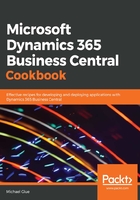
Let's Get the Basics out of the Way
Microsoft Dynamics 365 Business Central is a complete business application management system. With it comes an exciting new development platform and tools. Using AL, the primary development language, and Visual Studio Code, the primary development tool, you can create incredibly rich and feature-packed Business Central applications to fit the needs of virtually any customer.
In this chapter, we're going to go over the basics (yes, exactly like the title says!). Some of the recipes in this chapter are very simple, and you might wonder what the point of them is, but don't discount them. There is a reason behind each one, and I'll explain them along the way.
We will start this chapter with a recipe for setting up your development sandbox. After all, we can't build any applications without a place to test them! Once we have our sandbox in place, we will install and configure Visual Studio Code in order to connect it to the sandbox. We'll then move on through a set of recipes that will show you some of the basic components that almost every application you build will have.
In this chapter, we will cover the following recipes:
- Setting up your development sandbox
- Creating a new AL project
- Creating basic entities
- Creating new business logic
- Classifying data
- User permissions
- Creating new reports
- Adding help links