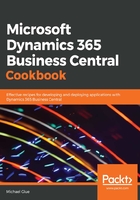
Technical requirements
In order to complete the recipes in this chapter (and this book, for that matter!), you need to install Visual Studio Code on your machine. You will use this to code your AL applications, but you can also use it for a myriad of other programming languages and scripts. You can read and obtain Visual Studio Code at https://code.visualstudio.com/.
If you plan on using a Docker container on your local machine, then you'll also need to install Docker. You're going to want to make sure you install the right edition, based on your OS:
- Windows 10: https://store.docker.com/editions/community/docker-ce-desktop-windows
- Windows Server: https://docs.microsoft.com/en-us/virtualization/windowscontainers/quick-start/quick-start-windows-server
If you have a Business Central license file, you should upload it somewhere that you can access it using a secure URL. For example, you can upload it to either an Azure Storage or Dropbox account. You must be able to get a secure URL for direct download.
Code samples and scripts are available on GitHub. Each of the recipes in this chapter builds on the previous recipe, so you can always download the previous recipe's code to get a quick jump on things if you don't want to work through them all in order. You can download everything you need from https://github.com/PacktPublishing/Microsoft-Dynamics-365-Business-Central-Cookbook/tree/master/ch1.
For the reporting recipe, you'll need to have Microsoft Report Builder installed. You can download that from Microsoft Download Center at https://go.microsoft.com/fwlink/?LinkID=734968.