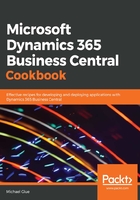
上QQ阅读APP看书,第一时间看更新
How it works...
As you can see, you have a variety of ways you can configure your development sandbox. Personal preference may lead you to choose one way or another, but there are a few things to keep in mind when selecting which configuration to use:
- Do you need offline access to your development sandbox? If so, then an Azure-hosted system might not be the right choice for you.
- Do you need to build for the current Business Central SaaS version? If so, then you might want to consider setting up your development sandbox to be hosted in Business Central so that it is always on the current release.
- Do you need to make sure your application will work on a future Business Central release? If so, you will want to take part in Microsoft's Ready to Go (http://aka.ms/readytogo) program so that you can gain access to future releases made available via Docker images.
- Do you need to have multiple versions of Business Central on your local machine? If so, there's no easier way than using Docker containers to do that!
Each of the processes resulted in the same thing: a development system that will be used to build and test new Business Central applications. Whether it is hosted or not, or a container or local installation, the end result is the same: a development sandbox that you will build and publish your Business Central applications to.