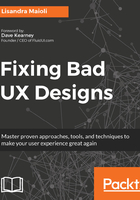
Organizing the reports
According to the Interaction Design Foundation, it is very hard to find a perfect format of a report that will suit every group of stakeholders or client. They suggest that you consider doing three kinds of reports for different stakeholders:
- A brief high-level report for the ones who would be interested in the research inputs, but who do not necessarily need to review the data or the method itself.
- A mid-sized report for those who are considered to be decision makers. For this audience, you should add the main explanation of what exactly needs to be done and what you did, being informative without becoming overwhelming.
- A bigger report for the ones who will be responsible for carrying out the work that the results describe on the report. You will want to detail what needs to be done and not much about what has been done.
One of the possible problems of the Interaction Design Foundation suggestions is that you can find is how much this can impact on the project timeline, as creating the reports might be time-consuming. In this stage, the stakeholders might be anxious and you have to manage different expectations. Taking so long to deliver a report can be painful for all people involved, including yourself. An idea to optimize your time is to come up with a bigger report (we are talking about 20 pages here) and have a presentation highlighting the main points of the report and indicating on which pages it is possible to find more details.
The UX specialist Danny Setiawan suggests that, after you have identified to whom you have to present your UX research findings, ask yourself these three questions:
- What? Which part of the findings they'd find relevant and care about?
- So what? Why would they care about it? Is there an opportunity or risk that this finding highlights?
- Now what? What is the action item at the end of the meeting? What do you want from this stakeholder?
If you decide for the preceding Interaction Design Foundation suggestion, or even keep it simpler, keep in mind that your main goal when writing a UX research report is to communicate your findings to the stakeholders. Being visual and using graphs to illustrate it is usually very effective. It is highly recommended to present the findings in person, which can be a chance to let the stakeholders ask questions and also to engage with them.
Even if you decide to be very visual, your report might contain lots of text as well. Try to keep the language pleasurable to read, avoid academic language, keep it simple and straight. Use your UX knowledge to create this report, break it into clear, objective, and digestible sections.
Remember that this report might also help you to analyze the findings and insights to come up with potential solutions to be tested. Be honest with your analysis, don't be afraid of hurting feelings, but be nice and polite. Although you are looking for issues to fix, be sure to add positive feedback as well. This will also help the team to understand what they have been doing right.
Try to prioritize the findings, and organize them by using the MoSCoW method (Must have, Should have, Could have, and Won't have) or give them rates such as Critical, High, Medium, Low or Critical, Serious, Minor. An issue that is a block for a user to complete important tasks, for example, or an issue identified many times during the research, should be considered critical. Small cosmetic changes can be identified as low priority or minor, for example. Take both the severity and frequency of the issue into consideration when rating them. You might identify hundreds of usability issues in a typical usability test. Make yourself answer these three questions in order to classify these issues into low, medium, serious, or critical severity:
- Does the problem occur on a red route?
- Is the problem difficult for users to overcome?
- Is the problem persistent?
You can use this three-question process diagram to help you, created by Dr. David Travis, from userfocus.com:

As soon as you identify the issues, you can organize them into groups or themes. You can now analyze how much design and development effort you have to put in to have them fixed. This will also help you and the product owner to define the roadmap. A good idea is to visualize, that is, adding the issues in a graph with the vertical axis showing how much of a problem it is for customers and the horizontal axis showing how much effort it would be to design or redesign it. You can use sticky notes or cards to represent it:

In this case, for example, you might want to start from issues number 1 and 2, as they represent a big problem for your customers, and you can expend small effort to solve it.
As a structure for your document, you can organize the report in four parts, as suggested by Usability.gov:
- Background summary: A brief summary of what was tested (website or web application), where and when the test was held, besides a brief description of the problems found, as well as what worked well, and so on.
- Methodology: An explanation about the test methodology used and how the test was conducted. You can also describe the participants and include summary tables of the background/demographic questionnaire responses, and so on.
- Test results: An analysis and description of the tasks, with a summary of the successful task completion rates. You can also add, for example, participant comments to be illustrative.
- Findings and recommendations: A list of findings and recommendations that can be organized by scenarios. You can add screenshots with callouts to show the findings and recommendations, as you can see in the following diagram:

If you want, you can use a template by Usability.org, which you can find at: https://www.usability.gov/how-to-and-tools/resources/templates/user-research-report-template-long.html.