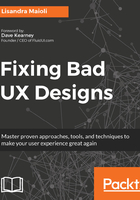
Previous analysis
Before understanding the user behavior on the website or app and finding the main pain points for the user to complete the tasks on your website, which results in conversion, take time to do some heuristic analysis (as we saw in Chapter 2, Identifying UX Issues – UX Methodologies). Don't forget to create personas and understand the user journey (also seen in Chapter 2, Identifying UX Issues – UX Methodologies).
In order to help us to better understand the main UX issues that avoid great conversion, the Brazilian agency Catarinas Design (catarinasdesign.com.br) prepared a kind of checklist with questions that are good to follow:
Are business/product objectives explained and understood quickly?
- The top of the website needs, in a nutshell, to explain the business:
Is the mark on top and visible?
- The brand must be at the top of the page (either the center or the left corner):
Are the benefits of the product featured on the homepage?
- The landing site must have an area that contains the benefits of the software and is easy to understand:
Is the main menu easily identifiable?
- If the menu is not visible, you should use icons known by all, such as the burger icon:
Are each country's currency, language, or delivery options changed based on the user's location?
- There are some plugins and libraries that modify the interface automatically based on the user's location; if this is not possible, at least translate the interface and inform the user that the site is not configured with your local currency, and indicate some converter:
In case of video presence, does the audio start only when the user requests?
- The user must have control of the actions, so audio and video should only be activated when the user clicks on them:
Does graphic design follow current design trends?
- Review the graphic design. As a suggestion, one can use flat design, large photos, parallax, interactive navigation, icons, and use of large fonts:
Are the product images good quality?
- Improve the quality of images and screenshots so the user can better identify how the product works:
Does your site/landing offer a trial or some material to capture leads?
- If the software is saas, a good strategy is to attract potential customers through inbound marketing (materials of interest to your audience) and thus lead to a test of that solution—so-called trials, a way to prove value to potential customers:
Do you use customer testimonials or videos to attract potential new buyers?
- Social validation is a great strategy for converting prospects who are in doubt about hiring the company. Confirmation of testimonials from anyone who has already purchased is something that can greatly increase sales:
Does your site/landing have call-to-action buttons throughout the site/landing?
- Review your interface and include buttons to increase the chance of conversion:
Is your site/landing conducive to conversion?
- On form screens, landing screens, or even conversion fields, it is important not to place links that will cause the user to exit the screen, not converting. Focus on the future lead!
Those questions can be a great start to analyze UX issues, but not the only way, as we will see further in this chapter.