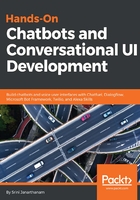
Setting user attributes
In addition to the user input cards, there is also another way to save information in context. This can be done by using the set up user attribute card. Using this card, you can set context-specific information at any point during the conversation. Let's take a look at how to do it. To add this card, choose ADD A CARD, click the + icon, and choose the Set Up User Attribute card:

The preceding screenshot shows the user-likes-history variable being set to true when the user asked for historical attractions. This information can later be used to drive the conversation (as used in the Go to Block card) or to provide recommendations. Variables that are already in the context can be reset to new values or no value at all. To clear the value of a variable, use the special NOT SET value from the drop-down menu that appears as soon as you try to fill in a value for the variable. Also, you can set/reset more than one variable in a card.